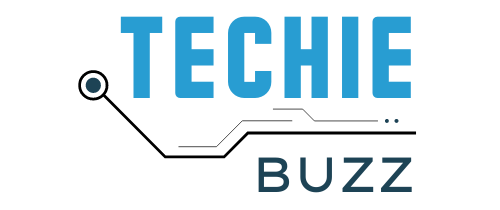By default Windows 7 has Windows Media Player 12 as the default media player, if you are not happy with the performance of the Media player, you can easily downgrade the Windows Media Player 12 to WMP 11.
Though the method is not straightforward and you will need to perform a hack uninstall of WMP 12. There are several steps you will need to follow to do this.
Step 1: Download Windows Media Player 11 Installer for Windows 7 (Update: January 31, 2012 – Link updated)
Step 2: Type services.msc in Windows 7 search bar and open the services application.
Step 3: Find the Windows Media Player Network Sharing Service and Stop it.
Step 4: You will need to take Ownership of several files which include:
-
- All files in Program Files\Windows Media Player\ folder
- All files starting with wmp in System32 folder
- wmploc.dll.mui in Sytem32\en-us\ folder
Step 5: Run the Windows Media Player 11 Installer you had downloaded earlier.
Step 6: Type Regedit in Windows 7 search bar and open the registry editor application.
Step 7: Delete following Registry key
HKEY_LOCAL_MACHINE\Software\Microsoft\MediaPlayer\Setup\Installed Versions
Step 8: Reboot your Windows 7 for the changes to take effect.
That’s it, with these steps you will be able to downgrade WMP 12 and use WMP 11 instead. Want to share any Windows 7 tips? Feel free to contact us with your tips.